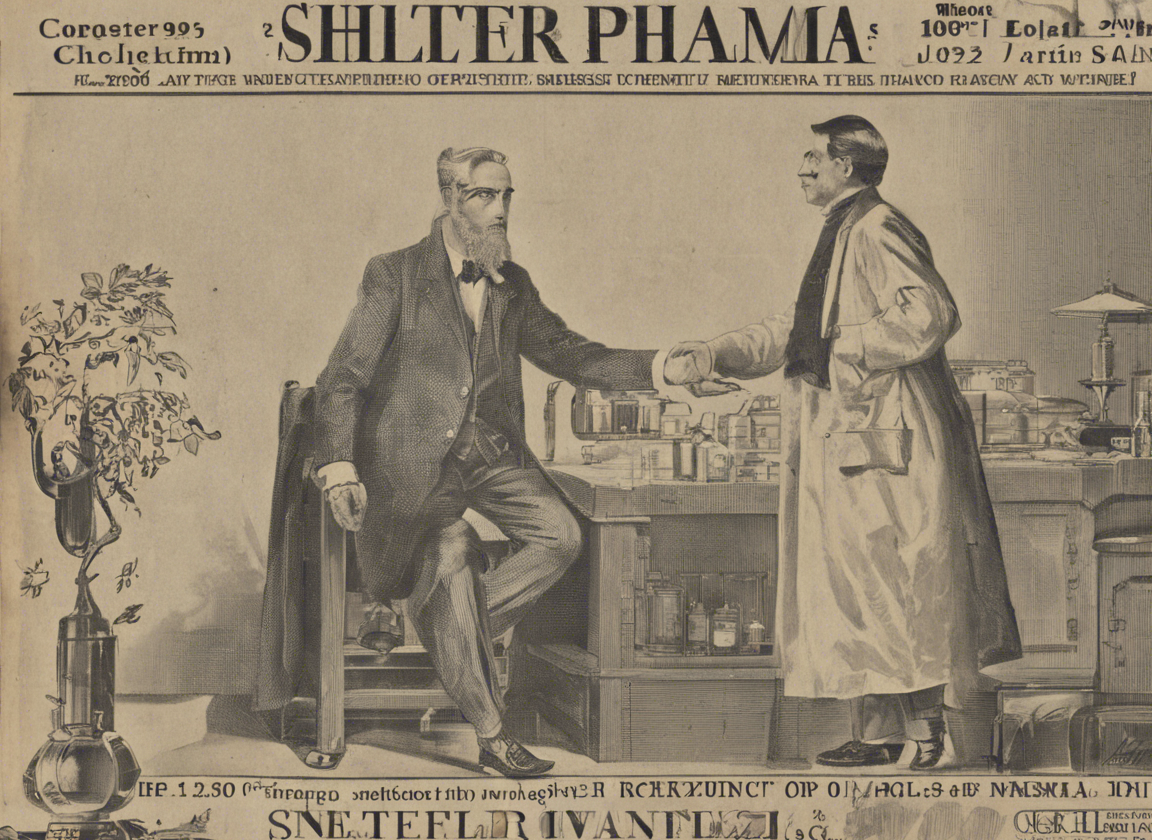Microsoft Outlook is one of the most famous email clients in the market that feature some great functionality. But, the application suffers from one big flaw as well. MS Outlook is not just an email client, but it’s much more than that. Apart from the email services, the MS Outlook platform offers you some extraordinary features such as a task manager, a calendar, a contact manager, web browsing, and note-taking. It develops an Outlook data file, known as a PST file on the local system that will allow you to store the email contents, including the messages, attachments, calendars, contacts, and many more. The only flaw is that the Outlook PST file is vulnerable to corruption and data loss. The size of the PST file is considered the primary reason behind the corruption of the PST files.
Problems Regarding the Size Limit of the PST Files
Microsoft uses two file formats named Unicode and ANSI to save the PST files. Both of these file formats come in different sizes. The ANSI PST files are present in the older versions of MS Outlook such as 2002 and earlier, where the size of the PST files is limited to 2GB. This means that the size of the mailbox content cannot exceed 2GB. On the other hand, the Unicode file format is used in the MS version of 2003 and later, where the maximum size of the file format is either 20GB or 50GB, depending on the MS Outlook version. Due to this size limitation, many users face corrupt pst problems.
If the ANSI or Unicode file format size exceeds the maximum size limit, you will face issues regarding the performance of your MS Outlook software. The system or PST file will crash while you open the oversized files. Mostly, Outlook corruption happens when the size of the PST file crosses the maximum limit. But there are other reasons behind the corruption of the PST files. Some of the most common reasons are virus infection, abrupt shutdown or cancellation of Outlook, abrupt system shutdown, storage malfunction, etc.
How Can You Prevent the PST Files from Being Corrupted?
Some people believe that PST file corruption is inevitable. As per them, nothing can stop the PST files from corruption. But this is nothing but a common misconception. There are some ways that will help you prevent PST file corruption. Continue reading the article to know more.
Don’t Save the PST Data Files On Network or Server Drive
While saving the Outlook data or PST files, make sure you don’t save them on the server drive or other networking systems. This is because the server environment isn’t capable of supporting the dense access of the PST data files. Even Microsoft developers ask their users to not save the PST files on a remote drive or server. If you do this, it might lead to data or PST file corruption. Sometimes, you will end up losing all the essential email content. Additionally, when multiple users try to open the same PST data file at the same time through the server, it will also cause damage or corruption of the PST file. You need to avoid this.
Ensure the PST Files Aren’t Oversized
Since the primary drawback of the PST files is that they are prone to damages and corruption, due to their size limitation problem, make sure you pay close attention so that they don’t become oversized. If your system is running an older version of the MS Outlook such as 2002 or older, ensure that the overall size of the PST file is less than 1.5GB. If your system is running Outlook 2007 or 2010, ensure that the overall size of the PST file is less than 10GB. If your system runs in 2013 or 2016, ensure that you save enough storage space. To manage the size of the Outlook mailboxes, you can remove the duplicate email contents or compact the PST files from the Outlook data file.
Don’t Process Multiple Mails at One Time
As per Microsoft developers, you can 10,000 emails at one time. As per Woodpecker, you can send a maximum of 500 emails a day. But you should not access more than this. When your system tries to process a large number of emails simultaneously, the client of MS Outlook will likely go into lockdown. In such circumstances, you won’t have any choice but to shut down the MS Outlook application abnormally. This will result in PST file corruption.
Shut Down the MS Outlook Properly
This is another important factor you need to consider so that you can prevent the PST files from corruption. You need to ensure that you close your MS Outlook application properly. If you fail to do, you will face severe consequences. If you don’t close the MS Outlook application properly while the PST files are in use, you cannot save the files from corruption.
Conclusion
These are some effective ways to prevent Outlook PST file corruption. If your Outlook PST files have been corrupted and you have the faintest idea about what to do, make sure you contact us and we will solve your problem.