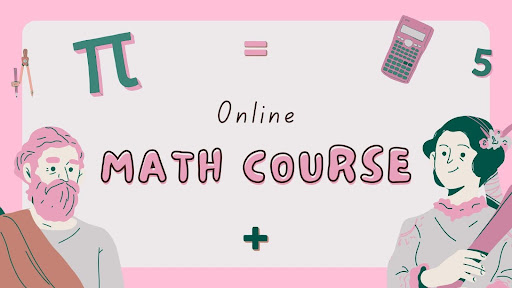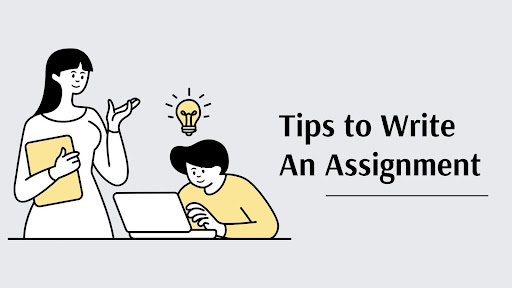The methodologies used to model geology on sites usually fail for linear routes because drill placements do not allow for the creation of suitable triangulated surfaces. This article will go over the techniques to use when working with boreholes located along a proposed road or rail network. Learn AutoCAD for mechanical engineering to explore 3D designing.
Modeling Techniques Review
First, let’s go over the geology modelling technique. It was developed over time and entailed drawing standard break lines to force surfaces to pass through the desired locations. The difficult part is deciding where to create the 3D line and which surfaces to break.
The feature lines must be placed correctly. This will save time and effort later.
-
Feature Lines Should not Cross Geologies.
If the geology above or below changes, the feature lines should be terminated and a new feature line drawn. If the feature line is added to a surface as a breaking, the character will be extended over the other surface.
-
Snap to the Surface’s Edge
Avoid letting your feature line dangle over the surface’s edge or stop too short. Models will be cleaner if they are snapped to the surface edge.
-
Avoid Overhanging Feature Lines
If you overhang feature lines, ensure that any vertices have the proper elevation.
-
Check that Feature Lines are Adequately Elevated
The correct elevation of feature lines is critical to the modeling process, though this can be refined and edited later.
-
Recognise the Stratigraphic Order
Again, it is critical to know the order of strata and, thus, the Civil 3D surfaces. The feature lines must be added as break lines to the correct surfaces.
Because the relevant surfaces from which to get the Z values may be incomplete or missing, this method may not be suited for linear sites. This complicates the creation of the original feature line, so we must investigate alternative approaches for constructing and positioning them.
Workflow Obligated for Modeling Geology on Linear Sites
We could consider creating a 3D fence diagram to represent the geology along a linear site, but if a 3D model is required, the workflow below can be used to create a ribbon of geology for the site.
The key challenge with linear modelling sites is the placing of the feature line, or more accurately, getting the height of the feature line properly because the X and Y can be drawn in the plan. We can use profile views to aid linear model sites: the X and Y for the profile view will be obtained from the alignment and the Z from the profiles.
The secret is to convert the strata profiles into 3D feature lines. It can be done by running the command “Create feature line from alignment,” which is a “Create feature line from profile.” There are four main steps and one optional step:
- Create a Geotechnical Profile View Offset from the boreholes
- Edit or create new profiles representing the strata
- Create feature lines from the alignment
- Use the feature lines to create break lines in strata surfaces
- Trim the surfaces with an Outer boundary (optional)
The use of the profile view to create the feature line distinguishes this approach from the standard approach. After making the feature lines can be used as break lines in the traditional strata modelling technique.
Conclusion
Standard geology modelling techniques require reasonably high-quality triangulated surfaces from which strategically placed feature lines can be drawn and used as break lines to manipulate geology surfaces. Take a look at some design courses for mechanical engineers.