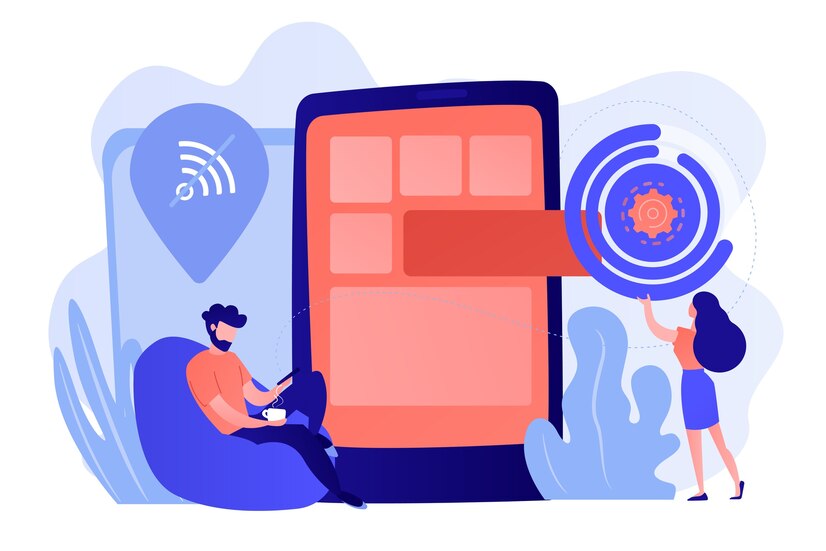Apple is one of the biggest and most influential companies globally, thanks to its top-tier offerings. According to Forbes, Apple is the first company to cross the $3 trillion mark in market value. Apple boasts of a reputed portfolio of products, out of which its range of Macs are iPhones are the most popular. Every year, Apple launches a new lineup of iPhones that feature significant upgrades compared to their predecessors. Similarly, the company also launches new and improved Macs to cater to users’ requirements.
Both devices, i.e, the iPhone and Mac, integrate seamlessly since they are part of Apple’s elaborate ecosystem. Besides this, both iOS and macOS, the operating systems of iPhones and Macs, respectively, feature numerous continuity features that facilitate users to work using both devices simultaneously. All a user needs to sync the data on their Mac and iPhone. Numerous third-party applications conveniently allow users to sync data between their iPhone and Mac. This article will cover some of the best tools that facilitate syncing data between an iPhone and a Mac. Let us dive right into it:
-
Icloud
When talking about syncing applications and platforms, the first name that pops up in mind is iCloud. iCloud is Apple’s native cloud storage platform that offers top-tier integration with every Apple device and OS. By using iCloud, you can conveniently sync the data present on your iPhone to your Mac. Whether you wish to sync photos, documents, video, or audio files from your iPhone to your Mac, iCloud is one of the best platforms for you. The best part about iCloud is that it offers users a limited amount of storage space for free. Hence, if you wish to sync data such as contacts, messages, notes, etc., you can conveniently do it using iCloud. It is compatible with all versions of iOS 11 and above and macOS 10 and above. Hence, if you are on the lookout for a robust and reliable application or platform for syncing data between your iPhone and Mac, using iCloud is an option you can seriously consider.
-
Anytrans for IOS
Syncing data from an iPhone to a Mac or migrating your phone’s content to a laptop is not a very simple task if you wish to do it manually. However, with the help of applications like AnyTrans for iOS, the process becomes extremely simple and easy. AnyTrans for iOS is a powerful backup manager and file transferring tool that facilitates users to manage files and transfer data to another device conveniently. For instance, if you are wondering how to sync my contacts to my Mac, AnyTrans for iOS can help you achieve your goal in just a few simple steps. To transfer data directly to your Mac, you can do so by following the given steps:
Step 1 – Open the AnyTrans for iOS App.
Step 2 – Use a lightning cable to connect your iPhone to the Mac.
Step 3 – Choose the location where you wish to store the data.
Step 4 – Start the transfer process.
It is a great tool that facilitates users to sync any data from their iPhone to Mac without hassle.
-
SyncMate
Another powerful tool that facilitates users to sync their iPhone’s data to a Mac is SyncMate. Besides featuring an appealing, user-friendly interface, SyncMate offers tons of sync options and features. The application does not use any cloud storage platform for syncing data, i.e., the transfer of data takes place locally, enhancing data safety. Whether you wish to sync your iPhone’s contacts, messages, notes, call history, etc., you can conveniently do it using SyncMate. After installing the application on your iPhone, you can set it up by following simple steps. Besides this, you can also use the app to send messages to contacts using your Mac. Compatible with all versions of IOS 5 and above and OSX 10.10 and above, SyncMate is a versatile application with a lot of potential.
-
Syncios
If you are looking for an easy-to-use application that facilitates users to sync the data between iOS and macOS quickly, Syncios is an exceptional third-party application you can consider. The app allows you to sync and transfer 12 types of data, including contacts, messages, audio and video files, etc. Besides this, it also facilitates users to back up data from their iPhone to Mac and restore it whenever required with a single click. Another great feature that sets Syncios apart from the rest of the applications is that it is completely free to use. The simple and easy-to-use application is freely available for everyone and, thus, is preferred by tons of Mac and iPhone owners.
Good third-party tools make transferring and syncing data between your iPhone and Mac very convenient. Hence, if you are looking for a good application with top-tier sync features, you can choose one from the apps mentioned above.