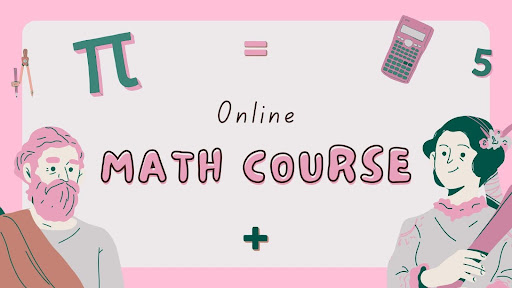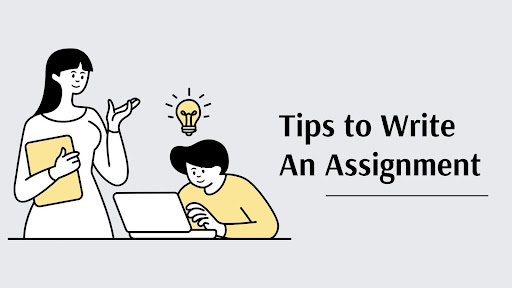Downloading videos from Voot can be a convenient way to watch your favorite shows and movies offline, especially when you don’t have access to the internet. In this comprehensive guide, we will walk you through the step-by-step process of downloading Voot videos to your device. Whether you are using a computer, Android, or iOS device, we have got you covered.
Understanding Voot
Voot is a popular Indian subscription-based video-on-demand service that offers a wide range of content, including TV shows, movies, and original series in various languages. While Voot provides offline viewing through its subscription service, there is no direct feature to download videos for free users. However, there are still ways to download videos from Voot to watch them offline.
How to Download Voot Videos on Desktop
If you are using a desktop or laptop computer, you can follow these steps to download Voot videos:
Using Screen Recording Software
-
Choose a Screen Recording Software: Select a reputable screen recording software such as OBS Studio, Camtasia, or VLC Media Player.
-
Install the Software: Download and install the screen recording software on your computer.
-
Open Voot: Go to the Voot website (www.voot.com) and navigate to the video you want to download.
-
Set Up Recording: Open the screen recording software and set the recording area to capture the Voot video playback window.
-
Start Recording: Play the Voot video and start the screen recording software to capture the video.
-
Save the Video: Once the video playback is complete, stop the recording and save the video file to your computer.
Using Browser Extensions
-
Install a Browser Extension: Install a browser extension like Video DownloadHelper for Chrome or Firefox.
-
Play the Video: Open the Voot video you want to download and start playing it.
-
Download the Video: Click on the video download extension icon in your browser and choose the video quality to download the video.
-
Save the Video: Once the download is complete, the video file will be saved to your computer.
How to Download Voot Videos on Android
If you prefer using your Android device to download Voot videos, you can follow these steps:
Using InsTube App
-
Download InsTube App: Install the InsTube video downloader app on your Android device.
-
Open Voot: Launch the Voot app on your Android device and select the video you want to download.
-
Copy Video URL: Tap on the share icon and copy the video URL.
-
Paste URL in InsTube: Open the InsTube app and paste the copied URL in the search bar.
-
Download the Video: Select the video quality and format you want to download and tap on the download button.
-
Save the Video: Once the download is complete, the video will be saved to your device.
How to Download Voot Videos on iOS
For iOS users, downloading Voot videos can be a bit more challenging due to Apple’s strict policies on third-party apps. However, you can still use online video downloaders to save Voot videos on your iOS device.
Using Online Video Downloader
-
Copy Video URL: Go to the Voot website on your iOS device, select the video you want to download, and copy the video URL.
-
Visit Video Downloader Site: Open an online video downloader website in your iOS browser.
-
Paste Video URL: Paste the copied video URL in the downloader website and click on the download button.
-
Download the Video: Select the video quality and format you prefer and start the download process.
-
Save the Video: Once the video is downloaded, you can find it in your iOS device’s downloads folder.
Frequently Asked Questions (FAQs)
Q1: Can I download Voot videos for free?
A1: Voot does not offer a direct download feature for free users. However, you can use third-party tools like screen recording software or online video downloaders to save Voot videos.
Q2: Is it legal to download Voot videos for offline viewing?
A2: Downloading videos from Voot for personal offline viewing may violate Voot’s terms of service. Make sure to check the terms and conditions before downloading any content.
Q3: How can I download Voot videos in HD quality?
A3: Some video downloaders allow you to select the video quality before downloading. Choose the HD quality option for better video resolution.
Q4: Can I download Voot videos on multiple devices with one account?
A4: Voot’s download feature is usually limited to a single device per account. You may need to re-download the videos on other devices using the same account.
Q5: Are there any legal alternatives to downloading Voot videos?
A5: Voot offers offline viewing through its subscription service, which is a legal way to watch content offline. Consider subscribing to Voot’s premium plan for ad-free and offline viewing experience.
In conclusion, downloading Voot videos can enhance your viewing experience by allowing you to watch your favorite content offline. Make sure to use reputable tools and respect copyright laws when downloading videos from Voot or any other platform.