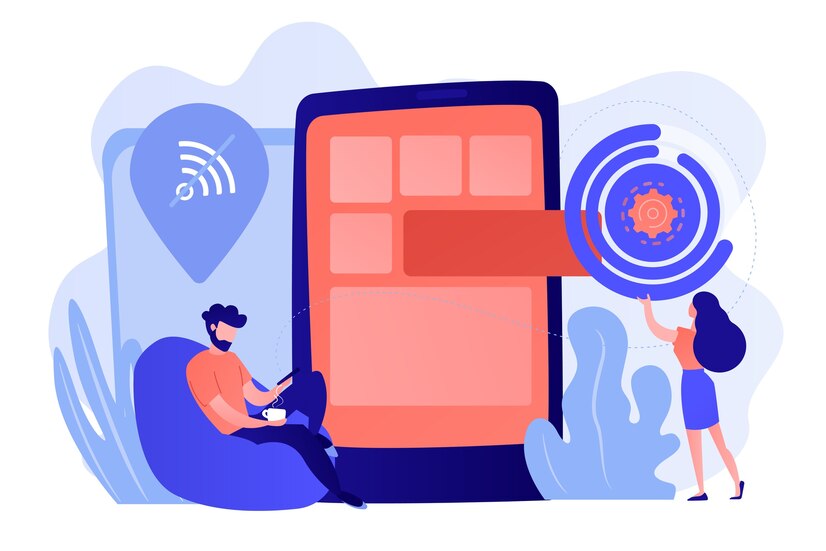How long does a MacBook last? This is a common question that runs in nearly every user’s mind. You might not want a computer that sticks around for a few years or something that costs you a lot of repair money. Since Apple devices have a high price, it is important to know the MacBook’s lifespan.
Want to know how long you can achieve your MacBook longevity? You’re going to get the answer in this article.
How Long Does a New MacBook Last?
No one can guarantee the longevity of any computer because many factors go into their lifespan. The same thing is applied to the Mac lifespan. How you use your MacBook and for what purpose you use it all are considered in its durability.
If you use a MacBook for light usage or programs with proper maintenance, you’ll achieve a lifespan of around 7-8 years. While, if you’re running resource-demanding programs such as data modeling, 3D rendering, or coding, your MacBook might die after 4-5 years.
How to Extend the MacBook Lifecycle?
Proper maintenance can last your Mac for several years. Keep your system dust and dirt free without using any liquid. Avoid using a Mac for gaming as it will quickly wear out the hardware.
Never hard shut off your Mac because it can damage some logic board or components. Usually, a battery will require replacement every 4-5 years. However, its longevity may get affected due to increased cycle counts (charging for a long time).
Using a Mac constantly for over 10 hours a day or more without proper ventilation can cause overheating in the system. Overheating issues may also happen when a fan gets clogged. So, prevent this problem by using a laptop cooler or placing your system in a well-ventilated place. Don’t place your Mac on soft surfaces such as a couch or bed.
When to Get a New Mac?

While Apple’s well-maintained devices last a long time, you may require replacing them with a new one. Here are some signs that you should replace your Mac.
Hardware Breakdown
Any serious physical breakdown that may be too expensive to repair or replace could be the reason for the reduced Mac lifespan. Any major or multiple small hardware damage can quickly become a big problem, such as cracking speakers, clogged fans, poorly working chargers, and similar.
New Version Incompatibility
Apple regularly releases its operating system versions with advanced features. The new updates are mandatory to protect older versions from security vulnerabilities and prevent downgrade attacks. Your Apple device will become obsolete if it no longer supports the latest macOS versions. So, it is probably time to buy a new Mac if it is not running the new macOS.
Storage Gets Full
Mac computers that lack free space may require regular cleaning by deleting or uninstalling unwanted apps, files, folders, and programs. You’ll probably have to free up space if you have a 128 GB or 256 GB drive in your MacBook.
For this, you may clean other storage. Junk data such as cache files, app plugins & extensions, macOS system and temporary files, documents, and disk images are kept stacking in the Other Storage, so it’s better to clean it up. If you still have a lack of space, upgrade to a new one with plenty of storage space.
Software Issues
Alongside hardware problems, Mac may experience software issues as well. It may include random shutdowns, frozen operating systems, visual glitches, and more. Sometimes, low disk space can become the reason for these problems. Troubleshoot these complications with SMC and PRAM reset. If issues still persist, it’s time to upgrade your Mac.
Which Mac Does macOS Update Support?

To ensure the smooth running of Safari’s latest version and Apple services, Apple currently maintains the three latest versions of macOS. It includes macOS Catalina (10.15), macOS Big Sur (macOS 11), and macOS Monterey (macOS 12) with vital security updates and bug fixes. If your Mac is running any of these updates, you can keep security and OS-related issues at bay.
However, if your Mac is using older software or OS versions, it might be possible that you’ll face compatibility issues. No Macs which were sold before 2012 are supported by Apple today. Apple dropped support for Macs that pre-date the iMac (late 2009 or later) and Mac Pro (2010/2012 devices with a metal-capable GPU).
macOS Catalina and macOS Big Sur are still supported. However, these macOS versions may become unsupported in October 2022 and 2023, respectively. Hence, it is necessary to ensure that your Mac supports the new version of macOS.
Conclusion
So, what do you think about the MacBook’s lifespan? It could last for about 5-6 years if you properly take care of it. Getting regular professional checkups can help stretch out your MacBook’s longevity for more than six years. Expert advice can assist you in avoiding issues and better optimizing your computer performance for many coming years.