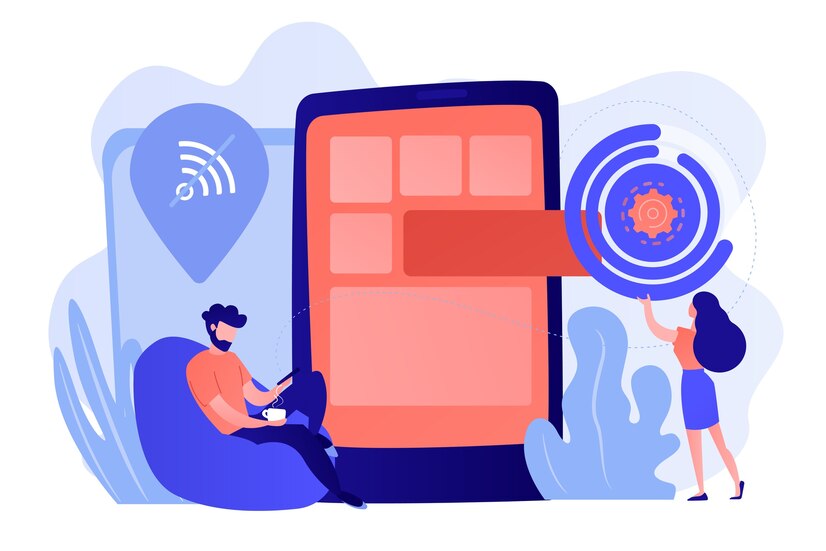SharePoint is a powerful and versatile tool for businesses of all sizes. Enterprise-sized organizations and small businesses alike can use it to control all kinds of document management. This includes storing data, sharing information between teams in the workplace, or creating a well-organized information hub.
As one of Microsoft’s most popular collaborative tools, SharePoint comes with multiple reporting tools. This article is the ultimate guide to SharePoint reporting tools. We’ll provide a list of the best reporting tools available and a detailed explanation of what they do.
What are SharePoint Reporting Tools?
Microsoft SharePoint Reporting Tools are applications that help users to manage data from different sources and create reports. These applications allow you to generate professional-looking reports without needing advanced document or data processing skills. The best part is that you can use most SharePoint reporting tools free of charge.
Hre are some of the best SharePoint Reporting Tools:
- HarePoint Analytics for SharePoint
HarePoint Analytics is an intuitive, easy-to-use SharePoint analytics app that helps you quickly discover, analyze and understand your data. It allows you to focus on the big picture by providing a high-level look at overall usage trends and overviews of your data. You can then drill down into specific details about your SharePoint environment using the intelligent filtering capability to find what you need. Furthermore, it allows you to compile a great report with this tool quickly.
- Netwrix Auditor for SharePoint
Netwrix Auditor for SharePoint is another incredible SharePoint reporting tool. It audits, reports, and alerts you of any changes to files, folders, list items, and documents in SharePoint.
The ultimate objective of this application is to protect your SharePoint content from unauthorized access, use, and deletion of data. It automatically collects audit data and sends it to a centralized Netwrix Auditor for the SharePoint repository. Your IT auditors can easily view reports and alerts, thus reducing their administrative workload.
- CardioLog Analytics for SharePoint
CardioLog Analytics is one of the best SharePoint reporting tools. It is an intelligent application for SharePoint. And it creates business dashboards and scorecards. These, in turn, track and monitor the progress of key metrics in your organization.
Additionally, the application, as one of SharePoint 2013’s reporting tools, provides a single access point for users to get a real-time view of their organization’s performance. On top of that, it integrates with Microsoft Office tools, like Excel and PowerPoint, which allows users to create their reports.
- Power BI Tiles for SharePoint
Power BI Tiles for SharePoint is a usage reporting tool. It is a new feature that lets you bring data from your Power BI dashboards into SharePoint pages. With this application, you can share dashboards with colleagues without requiring them to have Power BI Desktop or an Office 365 subscription. The app is ideal for sharing insights with employees across your organization.
Summary
All of these SharePoint reporting tools provide an in-depth analysis of corporate usage and activity. They can help you gain extra insights on SharePoint while allowing you to monitor your environment.
More importantly, these applications enable you to analyze how users use SharePoint and which resources they access most. By accessing reports, you can find out which resources your team uses frequently, what tasks they performed in the last 24 hours, and much more.