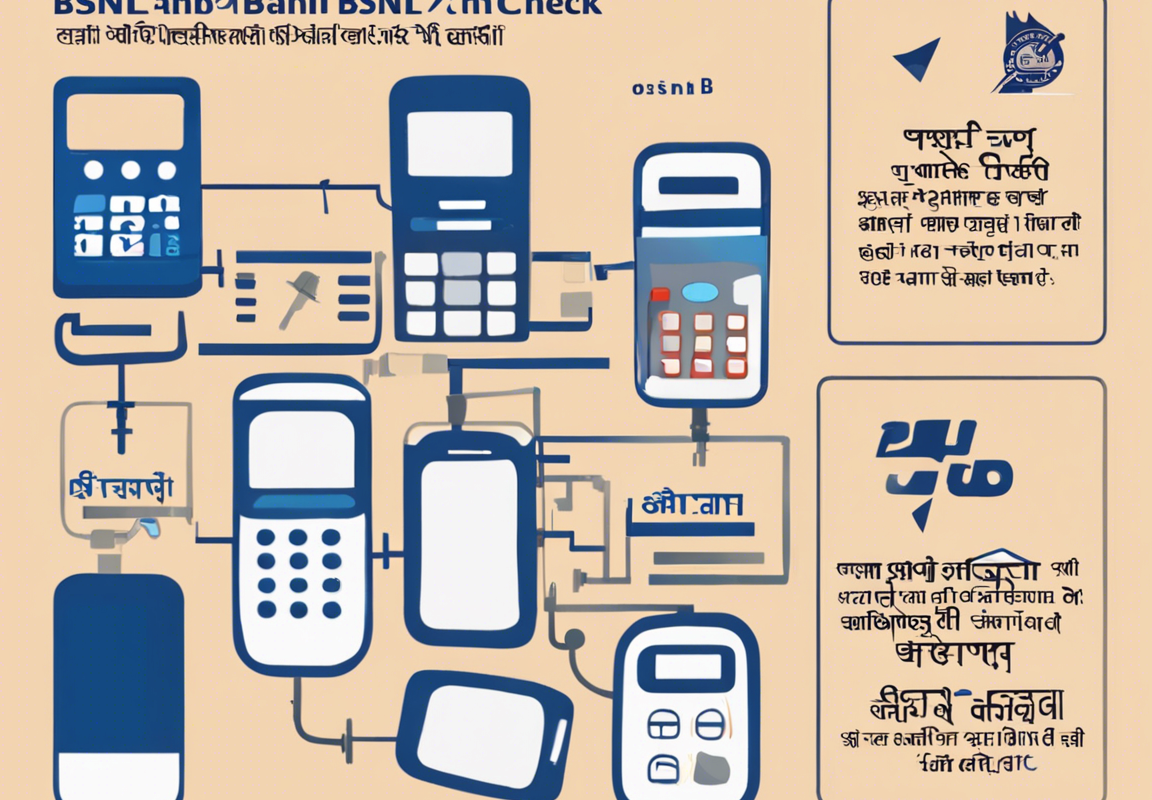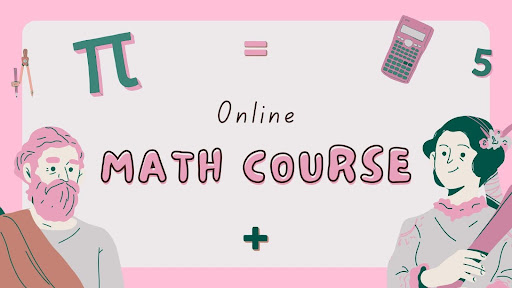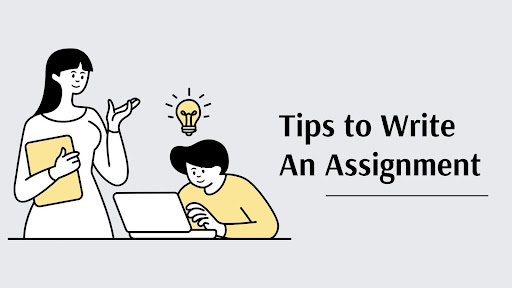Are you a BSNL (Bharat Sanchar Nigam Limited) user looking for a quick and hassle-free way to check your balance? Whether you’re using prepaid or postpaid services, staying up-to-date with your balance is essential to avoid disruptions in your communication services. In this comprehensive guide, we’ll walk you through the various methods you can use to check your BSNL balance, including USSD codes, online portals, mobile apps, and customer service. Let’s dive in and make BSNL balance check a breeze!
Checking BSNL Prepaid Balance
1. Using USSD Codes
- Dial *123# and press the call button to receive an instant SMS containing your balance details.
- Dial 1241# to check your data balance specifically.
- Dial 1242# to check your prepaid plan validity.
2. Via BSNL Mobile App
- Download the BSNL mobile app from the Google Play Store or Apple App Store.
- Register/login to your account.
- Navigate to the balance check section to view your prepaid balance and other details.
3. Through SMS
- Compose a new message.
- Type “BAL” and send it to 123. You will receive a response with your current balance details.
- For data balance information, type “DATA” and send it to 123.
4. BSNL Selfcare Portal
- Visit the BSNL Selfcare portal on your web browser.
- Log in to your account.
- Click on the “Check Balance” option to view your prepaid balance.
Checking BSNL Postpaid Balance
1. Using USSD Codes
- Dial *222# and press the call button to receive an SMS with your postpaid balance information.
- Dial *123# to check your postpaid plan details.
2. Via BSNL Selfcare Portal
- Access the BSNL Selfcare portal.
- Log in with your postpaid account credentials.
- Select the “Check Balance” option to view your postpaid balance.
3. BSNL Customer Service
- Call BSNL customer service at 1503 (toll-free) from your BSNL number.
- Follow the automated instructions or speak to a customer service representative to inquire about your postpaid balance.
Frequently Asked Questions (FAQs)
1. How often should I check my BSNL balance?
It is recommended to check your BSNL balance regularly, especially if you are a prepaid user, to ensure you have sufficient funds to make calls or use data.
2. Can I check my BSNL balance without an active internet connection?
Yes, you can check your BSNL balance using USSD codes or SMS even without an active internet connection.
3. What should I do if my BSNL balance is low?
If your BSNL balance is low, you can recharge your account through various online platforms, retail stores, or BSNL recharge outlets.
4. Is there a way to set balance alerts on my BSNL number?
BSNL offers services where you can set balance alerts to receive notifications when your balance reaches a certain threshold to help you manage your usage efficiently.
5. Do I need to register to check my BSNL balance through the mobile app?
Yes, you need to register and log in to your BSNL account on the mobile app to check your balance and avail of other services.
By following the methods outlined above, you can easily stay informed about your BSNL balance, whether you are a prepaid or postpaid user. Keeping track of your balance ensures uninterrupted services and helps you manage your usage effectively. Choose the method that suits you best and enjoy a seamless communication experience with BSNL.